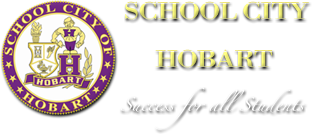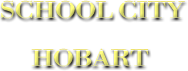-
The Hour of CodeEvery student in every school should have the opportunity to learn computer science.Thanks to the efforts of code.org and other organizations, this belief is expanding across the globe. 47 million students have tried the Hour of Code and it continues to grow. At Hobart, we want all of our students to experience computer science.This year, the Hour of code will be celebrated December 5 - 11, 2016. But we will continue to code throughout the remainder of the school year. Here are some great resources to help students get started in with coding and computer science!
See how SCOH does the Hour of Code! See our Kindergartners in action programming a game! Want more STEM/STEAM Brickie News?
Great Coding Sites for Early Learners (Grades KG - 3)Kodable
Kodable teaches kids the basics of any programming language in a fun game. Completely self-guided and designed for kids ages 5 and up. This is a great place to start with Kindergarten students!
Get the iPad app here!
Go to the Kodable web site here! Tynker
Tynker
Play fun games. Learn to code. Make your own games! Code.org
Code.org
Learn to code with the code.org Angry Birds tutorial. Scratch, Jr.
Scratch, Jr.
With Scratch Jr., young children ages 5-7 can program their own interactive stories and games!
Coding Sites for All LearnersCode.org
Learn the basic concepts of Computer Science with Angry Birds and Plants vs. Zombies with the code.org Introduction course, "Write Your First Computer Program."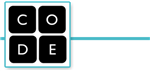 Code.org
Code.org
Code.org offers so much more than just the Introduction course listed above. This 20-hour course introduces core computer science and programming concepts. The course is designed for use in classrooms for grades K-8, but it is fun to learn at any age!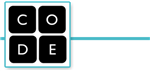 Code.org - Star Wars
Code.org - Star Wars
Build a Galaxy with Code!
Learn to code with your favorite jedi heroes at code.org's Star Wars coding section. Code.org (Grades 2-5)
Code.org (Grades 2-5)
The code.org Elementary Course 2 is designed for students who can read and have no prior programming experience. In this course students will create programs to solve problems and develop interactive games or stories they can share.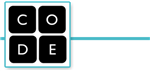 Code.org Flappy Bird Quick Course
Code.org Flappy Bird Quick Course
Want to write your own game in less than 10 minutes? Try out code.org's Flappy Code tutorial quick course! Scratch
Scratch
With Scratch, kids and teens can program their own interactive games, stories, animations, and more. The many tutorials above will help coders use Scratch, but Scratch also has a vast community of tutorials and lessons on their Education site, so make sure to check it out!
Other Great Coding SitesStencyl
Stencyl isn't your average game creation software; it's a gorgeous, intuitive toolset that accelerates your workflow and then gets out of the way. Design and publish your games on iOS, Android, Flash and more! Codecademy
Codecademy
Learn to code interactively, for free. Signup at codecademy and start learning to code now directly on the web site. This is a great tool to get started learning code!
- Home
-
Home
- "
-
Our District
- "
-
Schools
- "
- Academics
- Info
-
Services
- "
- Brickie Community Health Clinic
- Brickie HELP Line
- Bring Your Own Device
- Building Brickies/Pre-Kindergarten
- Bullying Prevention
- Community Assistance/Child Protective Services
- Food Services
- Guidance Counseling
- Health Services
- Home School Coordinators
- Maintenance and Grounds
- Media Resource Center (MRC)
- School Safety
- Suicide Prevention Lifeline
- Technology
- Transportation
- Substance Abuse Prevention
- Don't Text & Drive PSA
- Family Services
- Link Pages
- Parent Resource Guide for Drugs and Alcohol
- S.T.E.A.M.
-
Athletics
- "
- HR
-
Community
- "
- AmazonSmile
- Child Care Search
- City of Hobart/Chamber of Commerce
- Community Assistance/Child Protective Services
- Crisis Center
- Field House
- Hobart Community Fund
- Hobart Education Foundation
- Hobart Food Pantry
- Hobart Goes Green
- Hobart Police Department
- Hobart YMCA
- Hobart YMCA Summer Learning Loss Prevention
- Homework Hotline - AskRose.org
- Senior Citizen Corner
- Spring Fest
- Suicide Prevention Lifeline
- Summer Opportunities/Activities
- Swim Registration
- Team LEAD
- Veterans
- Summer Feeding Program
- Hobart Chamber of Commerce
- Hobart Kiwanis
- Legislative Updates
- Northwest Indiana Workforce Board
- Opening Day
-
Alumni
- "
-
College/Careers
- "
-
Brickie Up!
-
News
- "
-
Training
- "
-
Referenda
- "
Address:
School City of Hobart
32 East 7th Street
Hobart, Indiana 46342
Email:
Office Hours:
Monday - Friday: 8:00am - 4:00pm
Phone:
tel. 219-942-8885
fax. 219-942-0081