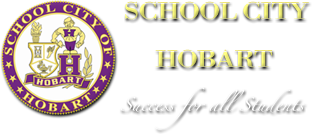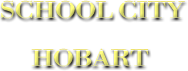-
BYOD - REQUIREMENTS/RECOMMENDATIONSIn order to offer students the best experience possible with BYOD, the School City of Hobart has developed a list of requirements and recommendations.
NETWORK ACCESS - REQUIREMENTS
Devices MUST have the following OS versions in order to connect to the School City of Hobart wireless network (WPA2 802.1x PEAP v0 authentication).- Windows XP SP2 or better
- Windows Vista (any version)
- Windows 7 (any version)
- Mac OSX 10.3 (Panther) or better
- iPod Touch iOS 4.0 or better
- iPad iOS 4.0 or better
Note: iPhone 1 and 2 or Blackberry phones are not supported.
HARDWARE SPECIFICATIONS - RECOMMENDATION
Most of the School City of Hobart’s software is web-based and will run on most pieces of hardware. However, for best results, we recommend the following:- CPU - Dual/Multi-Core Processor, 2GHz or higher
- Memory - 4 GB
- Hard Drive - 250 GB or more
- Optical Drive - DVD Burner or CD-RW/DVD-R for media creation
- USB - multiple USB 2.0 ports
- Display - 14” minimum
- Video - Video Card with 128 MB or more
- Wireless - 802.11g/n
- Operating System - Windows 7 or Mac OSX
- Battery - Recommend extended battery or backup battery if possible
ANTIVIRUS SOFTWARE - RECOMMENDATION
The School City of Hobart STRONGLY recommends the use of an antivirus software on all devices with up-to-date virus definitions. A list of free antivirus programs can be found in the Software & Codecs section.
SOFTWARE CODECS AND APPS - RECOMMENDATION
The School City of Hobart recommends keeping all codec software up-to-date on all devices in order to run web-based software. These codecs include Shockwave, Flash, Java, etc. A list of these codecs, along with links to recommended software and apps, can be found in the Software & Codecs section.
- Home
-
Home
- "
-
Our District
- "
-
Schools
- "
- Academics
- Info
-
Services
- "
- Brickie Community Health Clinic
- Brickie HELP Line
- Bring Your Own Device
- Building Brickies/Pre-Kindergarten
- Bullying Prevention
- Community Assistance/Child Protective Services
- Food Services
- Guidance Counseling
- Health Services
- Home School Coordinators
- Maintenance and Grounds
- Media Resource Center (MRC)
- School Safety
- Suicide Prevention Lifeline
- Technology
- Transportation
- Substance Abuse Prevention
- Don't Text & Drive PSA
- Family Services
- Link Pages
- Parent Resource Guide for Drugs and Alcohol
- S.T.E.A.M.
-
Athletics
- "
- HR
-
Community
- "
- AmazonSmile
- Child Care Search
- City of Hobart/Chamber of Commerce
- Community Assistance/Child Protective Services
- Crisis Center
- Field House
- Hobart Community Fund
- Hobart Education Foundation
- Hobart Food Pantry
- Hobart Goes Green
- Hobart Police Department
- Hobart YMCA
- Hobart YMCA Summer Learning Loss Prevention
- Homework Hotline - AskRose.org
- Senior Citizen Corner
- Spring Fest
- Suicide Prevention Lifeline
- Summer Opportunities/Activities
- Swim Registration
- Team LEAD
- Veterans
- Summer Feeding Program
- Hobart Chamber of Commerce
- Hobart Kiwanis
- Legislative Updates
- Northwest Indiana Workforce Board
- Opening Day
-
Alumni
- "
-
College/Careers
- "
-
Brickie Up!
-
News
- "
-
Training
- "
-
Referenda
- "
Contents |
Address:
School City of Hobart
32 East 7th Street
Hobart, Indiana 46342
Email:
Office Hours:
Monday - Friday: 8:00am - 4:00pm
Phone:
tel. 219-942-8885
fax. 219-942-0081